How do I add hashtags to Pins?
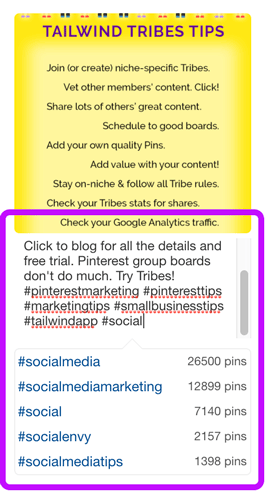 Hashtags for Pins go in the description.
Hashtags for Pins go in the description.
I recommend placing them at the end of your description and not peppered throughout your carefully-crafted sentences.
Remember that hashtags are clickable, so give Pinners a chance to read through to your call-to-action before getting distracted to click away to a hashtag feed!
To add a hashtag, type “#” and add a keyword or phrase.
If you’re trying to Save a Pin from a website by using a Pinterest share button, you’ll see suggested hashtags pop up with a number following.
See screenshot: This is in the Pin description when I Save a new Pin. I do not see this when editing a Pin description on the Pinterest platform.
Which hashtags should I use on Pinterest?
When inserting a hashtag, Pinterest recommends you be specific and descriptive. Use words or phrases that describe the content in the Pin.
Include a selection of hashtags that are closely related to your niche. One could be your brand hashtag (if you have one). Mine is #LouiseM.
Always place your branded hashtag before other hashtags so it’s more likely to be the one clicked!
Don’t use popular, irrelevant hashtags just to get attention! I know of one account that was banned from Pinterest for doing this.
While you shouldn’t use hashtags that are crazy popular and vague, super-niche hashtags with under 100 uses are probably not going to help you get found. I suggest using a combination of broad and niche hashtags.
If you’re not sure which hashtags to use, try searching for your topic on Pinterest and use the autocomplete suggestions as guidance.
You can search hashtags that you’re considering using (enter “#yourkeywordphrase” in the Pinterest search bar) and check out the content in the search results to make sure it’s relevant to yours.
You can also get an idea of how often that hashtag is used. If the page is filled with Pins posted in the last 10 minutes, that tag feed moves too fast to be of much use to you.
Unlike hashtags elsewhere, Pinterest hashtags aren’t used for jokes, memes or commentary. So for a fashion brand, something like #springfashion would work well—but #ilookterribleinhats wouldn’t.
It’s best to be objective and use hashtags that make sense and are relevant to the Pin.
Depending on your Pin, consider using hashtags that are timely, such as:
- #oscars
- #backtoschool
- #halloween
And/or hashtags that are evergreen, like:
- #mealplanning
- #hairgoals
- #homedecor
This will help make it easier to for users to filter and find relevant content they are interested in.
How many hashtags should I use on Pinterest Pins?
Pinterest says to add no more than 20 hashtags per Pin.
I’ve seen some people say to use one or two, which makes me wonder, Why bother?
. I would suggest you try somewhere in the neighbourhood of 2 to 8.
Though I use and recommend 30 hashtags on Instagram, I avoid using the full complement of 20 on Pinterest. You can test it though, and see if it works for you!
If you write a long enough description, the hashtags will be hidden under a “More” tag. Currently descriptions are truncated by “More” after approximately 190 characters.
Four hashtags seems like a reasonable number. In Fall 2017, Pinterest showed 4 hashtags instead of a Pin description under the Pin previews in streams and on boards.
You do have 500 characters to use in your Pin description, so you can add more than 4 hashtags.
But also be aware that many Pinterest users are complaining about excessive hashtag use and calling it spammy. Don’t overdo it!
Here’s a great tip from the Tailwind blog:
If a user searches for hashtags that have few Pins labeled with the hashtag, the search feed will also display results without hashtags.
The Pinterest algorithm will try to match the content based on keywords and other cues from the content to identify user intent. This helps the feed display similar, non-hashtagged content the user may have intended to find with the hashtag search but that has not been hashtagged.
Note: These instances of low hashtag use provide a great opportunity for businesses who have content that would fit within these hashtag search results. Dominate hashtags that have few results in the search feed by adding these hashtags to your posts when relevant.
Should I add hashtags to old Pins?
People often ask if they should go back and add hashtags to older Pins.
You can, but it won’t help your content show up at the top of hashtag search feeds. Newer Pins with that hashtag will appear first. source
If you want to change or add a hashtag, just edit the Pin description.
Looking for more great social media tips? Subscribe to our blog! Looking for social media help in Prince George, PG Designs is based in Prince George and we love to help the small business get seen! Contact us!


